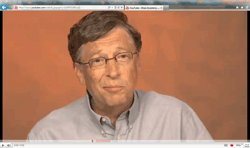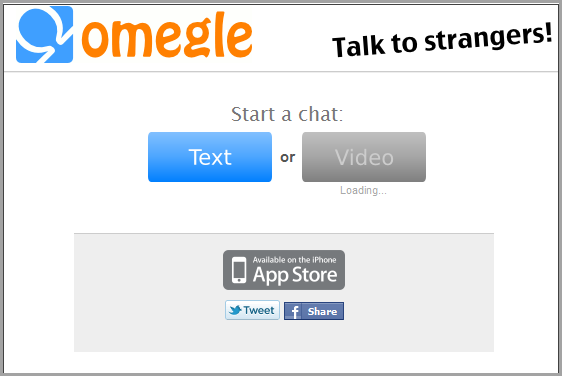...................................................................................................................................


Google’s famous homepage “Doodles” (the changing Google logo graphics) are well known and enjoyed by millions around the world as a way to mark an event or anniversary. But did you know that the very first Google Doodle was designed as a kind of “out of office” message?
In 1998 Brin and Page took the weekend off to go the Burning Man festival in Nevada. The Burning Man doodle (shown above), was designed by the Google guys and added to the homepage to let their users know they were out of office and couldn’t fix technical issues like a server crash.
.............................................................................................................................